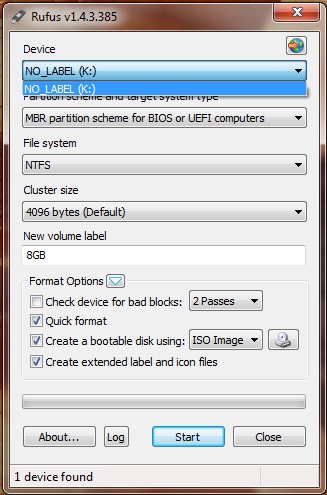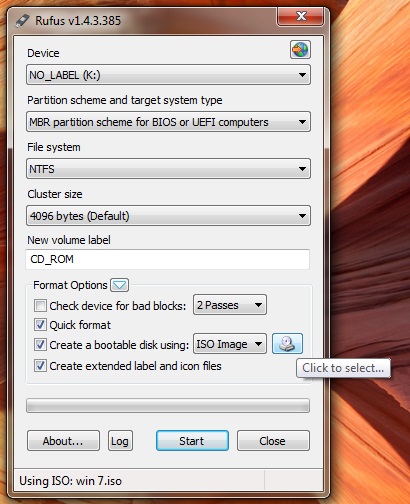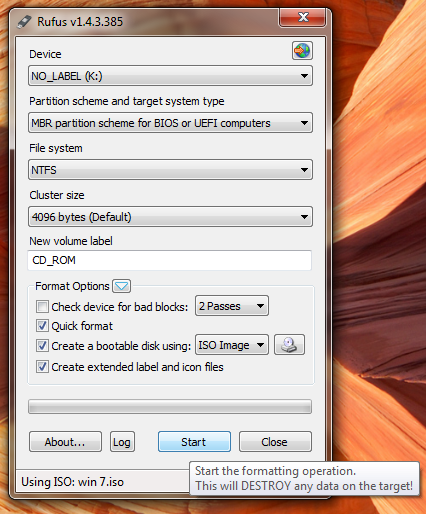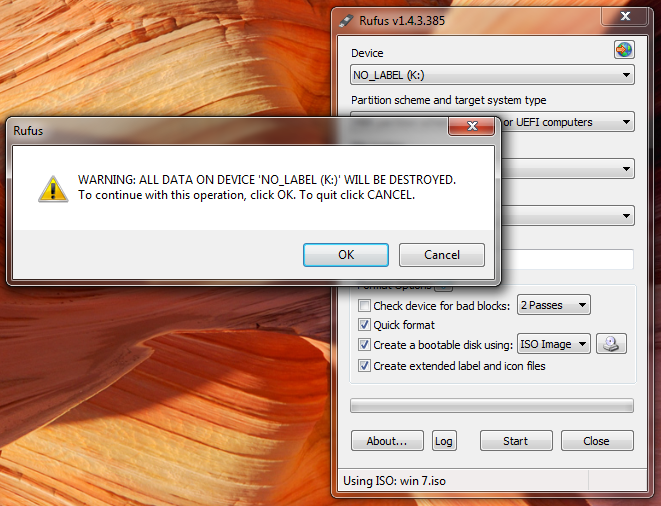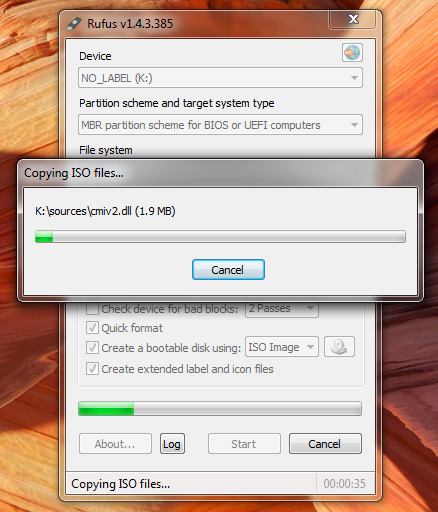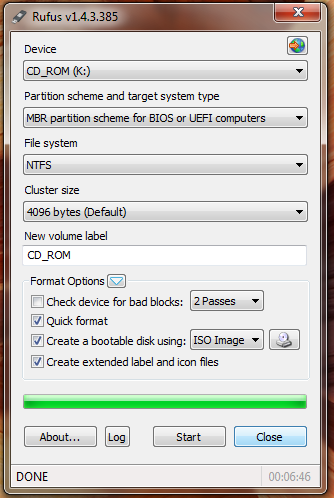HELLO FRIENDS TODAY I WILL GUIDE YOU ON HOW TO ROOT YOUR ANDROID TABLET OR SMARTPHONE IN FEW STEPS
FIRST YOU HAVE TO DOWNLOAD AN APP CALLED KINGROOT.
HERE IS THE LINK-KINGROOT 4.0
STEP 1- ON YOUR ANDROID DEVICE GO TO SETTINGS>SECURITY>DEVICE ADMINISTRATION>UNKNOWN SOURCE(ENABLE IT)
STEP 2-INSTALL THE APP
STEP 3-OPEN THE APP CLICK ON THE ROOT OPTION
NOW WAIT FOR 5-6 MINUTES
NOW YOU WILL SEE A TICK IN THE CIRCLE
RESTART YOUR DEVICE
CONGRATULATIONS YOU ARE DONE
NOW DOWNLOAD ROOT CHECKER FROM PLAY STORE
AND ENJOY IF YOU ARE DONE THEN FOLLOW ME GOOGLE+
FOR ANY QUERY COMMENT OR EMAIL ME



FIRST YOU HAVE TO DOWNLOAD AN APP CALLED KINGROOT.
HERE IS THE LINK-KINGROOT 4.0
STEP 1- ON YOUR ANDROID DEVICE GO TO SETTINGS>SECURITY>DEVICE ADMINISTRATION>UNKNOWN SOURCE(ENABLE IT)
STEP 2-INSTALL THE APP
STEP 3-OPEN THE APP CLICK ON THE ROOT OPTION
NOW WAIT FOR 5-6 MINUTES
NOW YOU WILL SEE A TICK IN THE CIRCLE
RESTART YOUR DEVICE
CONGRATULATIONS YOU ARE DONE
NOW DOWNLOAD ROOT CHECKER FROM PLAY STORE
AND ENJOY IF YOU ARE DONE THEN FOLLOW ME GOOGLE+
FOR ANY QUERY COMMENT OR EMAIL ME